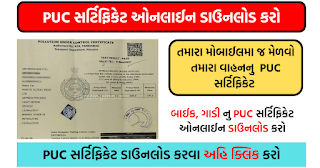To drive any vehicle on the roads of India country, it is very necessary to you have all documents to follow traffic rules. like PUC Certificate, vehicle insurance, RC Book, driver's license of the vehicle operator is required. if you don't have all documents in hard copy then as per government rule you can keep soft copy in Digilocker. But if such facility is not known then people are penalized according to traffic rules. But many times we are not aware of such a facility that you can download some such documents instantly through online means. But how to process this PUC Certificate Download. today in this article we talk about that. how can you get PUC certificate the process will be given under this article step by step. for more details read below.
PUC Certificate Download
- Article name PUC Certificate Download
- section Road and Transport Department India
- facility To download PUC certificate online
- Official website parivahan.gov.in/parivahan/
- When you go to any PUC center to get a PUC (Pollution Under Control) certificate for your vehicle, your can enter your vehicle's number plate is photographed and smoke parameters are captured and vehicle information is entered. It is done through online means so that you can download PUC Certificate anytime.
- Whenever you buy a new vehicle, the company was cancels the PUC for your vehicle for 1 year. After1 you need to get PUC certificate of your vehicle you go your nearest PUC center every 6 months. Validity of this PUC is determined based on whether the vehicle is found to be polluting beyond the prescribed time limit. Apart from this, all vehicle information is provided at the RTO office.
- Name of emission
- Information about the test that was conducted
- Number plate of the vehicle
- Type of fuel
- PUC Code
- Mobile number
- PUC Completion Date
- PUC Certificate No
- Date of Enrollment
- Vehicle Registration Number
- Date issued by PUC
- The timing of the PUC
- first go to their official website https://parivahan.gov.in/parivahan/.
- now click on PUCC option.
- Than click on PUC Certificate menu.
- Then enter the registration number of your vehicle.
- Then write the last 5 digits of your vehicle chassis number.
- Then enter the captcha code given below.
- Now click on PUC Detail.
- After that, your PUC information will appear in front of you, you can take a print out of it.