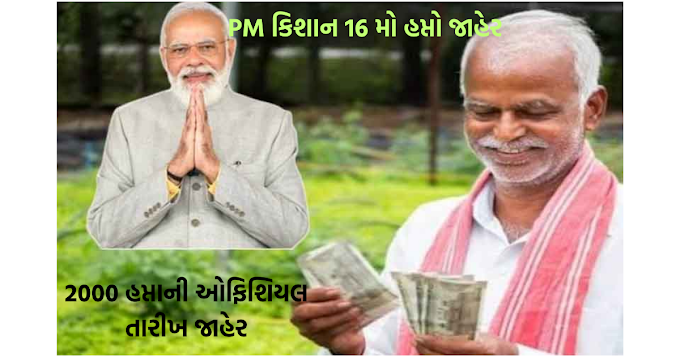મતદાર યાદી સુધારણા કાર્યક્રમ
તા. 1-11-2021 થી તા. 30-11-2021તમારા મિત્રો સબંધીઓ ને જાણ કરજો :- આગામી ચૂંટણી પહેલાં એક તક..
- *તા. ૧૪-૧૧-૨૦૨૧ ( રવિવાર )*
- *તા.૨૧-૧૧-૨૦૨૧ ( રવિવાર )*
- *તા.૨૭-૧૧-૨૦૨૧ ( શનિવાર )*
- *તા.૨૮-૧૧-૨૦૨૧ ( રવિવાર )*
સમય સવારે ૧૦.૦૦ થી સાંજના ૫.૦૦*
સ્થળ - *આપના મતદાન મથકે*
મળવુ - *આપના બુથ લેવલ અધિકારીને*
- નવુ નામ નોધાવવુ - *ફોમઁનં - ૬*
- નામ કમી કરાવવુ - *ફોમઁ ન - ૭*
- નામ માં સુધારો - *ફોમઁ નં - ૮*
- સ્થળ બદલવુ - *ફોમઁ નં - ૮ ક*
આપનુ / આપના પરીવારનુ તેમજ આપની સોસાયટી કે મહોલ્લા ના દરેક વ્યક્તી ને જાણ કરો
મતદાર યાદી સુધારણા પોગૃામ નો આપની અનુકુળતા એ લાભ લો
Digital Voter ID
The e-EPIC (Electronic Electoral Photo Identity Card) was launched by the Election Commission of India (ECI) on 25 January 2021. The digital format of the voter identity cards will be issued by the government for the first time.
Features:
The main features of the Digital Voter ID are mentioned below:
A PDF version of the e-EPIC will be provided.
The first phase was between 25 January 2021 and 31 January 2021.
Only new voters who have completed the registration process with the help of their mobile number will receive the e-EPIC during this period.
From February, every voter can download the digital copy. However, the mobile number must be linked to the ECI.
Apart from the PDF version, new voters will receive hard copies as well.
The main reason for the launch of the digital voter ID is to make sure that there is no delay in providing the Voter ID.
The Digilocker can be used to store the e-EPIC.
The e-EPIC comeS with a QR code.
Procedure to Download the Digital Voter ID :
The process to download the digital voter ID is mentioned below:
- Visit https://voterportal.eci.gov.in/.
- Click on ‘Please click here to download e-EPIC’.
- Click on ‘e-EPIC Download’.
- Enter the username, password, and captcha on the next page.
- Click on ‘Login’.
- You will be able to download the e-EPIC on the next page.
The registration process must be completed in order to download the e-EPIC. You can visit https://nvsp.in/Account/Register and enter basic details such as the mobile number, EPIC number, email ID, and password to complete the registration process.

એડ્રેસ બદ્લવાની પુરી પ્રોસેસ વિડીયો
WHO ARE ELIGIBLE FOR E-EPIC?
- All general Voters who have valid EPIC
- 25th to 31st Jan 2021: All new electors registered
- during special summary revision 2020
- 1st Feb 2021 onwards: All General electors.

Who are eligible for e-EPIC?
- 25th to 31st Jan 2021: Only new electors registered during Special Summary Revision 2021 and having a unique mobile number in Eroll.
- 1st Feb 2021 onwards: All General electors
Dowanload E epic Card
How to download e-EPIC?
Voter ID card digital version can be downloaded on a mobile phone or personal computer. e-EPIC can be downloaded through the Voter Portal and NVP Portal. However, the voter-ID card would also be downloaded through the Voter Helpline Mobile app (Android/iOS).- Voter Portal: https://voterportal.eci.gov.in/
- NVP: https://nvsp.in/
- Voter Helpline Mobile app (Android / iOS)
- More Details: Click Here
Steps to download Voter ID : How To Download e-EPIC ?
Register/Login on Voter portal
Steps for e-KYC
Register/Login on Voter portal
e-EPIC FAQs
Q. How can I download e-EPIC?
A. You can download e-EPIC from Voter Portal or Voter Helpline mobile App.
Q. Who is eligible for e-EPIC?
A. All new electors registered during special summary revision 2021 and All General electors who have valid EPIC Number.
Q. I lost my EPIC, how can I download e-EPIC?
A. You can search your name in Electoral Roll, note your EPIC number and then download e-EPIC.
Q. What is the file format of e-EPIC?
A. You can download e-EPIC in portable document format (PDF).
Q. What is the file size of e-EPIC?
A. 250 KB
A. You can download e-EPIC from Voter Portal or Voter Helpline mobile App.
Q. Who is eligible for e-EPIC?
A. All new electors registered during special summary revision 2021 and All General electors who have valid EPIC Number.
Q. I lost my EPIC, how can I download e-EPIC?
A. You can search your name in Electoral Roll, note your EPIC number and then download e-EPIC.
Q. What is the file format of e-EPIC?
A. You can download e-EPIC in portable document format (PDF).
Q. What is the file size of e-EPIC?
A. 250 KB
It will be a non-editable secure portable document format (PDF) version of the EPIC (approx. 250 KB) which can be downloaded on mobile or in a self-printable form on the computer. A voter can thus store the card on his mobile, upload it on Digi locker or print it and
self-laminate it. This is in addition to PVC EPIC being issued for fresh registration.
Citizen can Download e-EPIC From :
Vote Helpline Mobile app
- https://voterportal.eci.gov.in/
- https://www.nvsp.in/
About Voter Helpline App
Taking forward its continuous efforts of building an active democratic citizenry in the country, Election Commission of India has undertaken a new initiative by designing a Mobile Application for developing a culture of avid electoral engagement and making informed and ethical ballot decisions among citizens of the country. The app aims to provide a single point of service and information delivery to voters across the country. The app provides following facilities to Indian voters.